first of all in documentation enhance with intensities says you can choose what SF use for this operation but in reality it will automatically take "intensity" SF, with no option to choose.
That aside, I find that does a decent job with some tones in my scan but other it goes wild and I get pink and neon colors, in particular in areas with shadows. I wish there was an option to cap how much intensity a color can have to avoid theese oversaturations.
Thining SF values in the graph does not help
edit: may be it would be great to be able to choose what colorr ranges to affect similar to the SF range but for the RGB to be affected.
enhance with intensities, needs tweaking options
-
PablerasBCN
- Posts: 284
- Joined: Sat Jan 20, 2018 1:57 pm
-
PablerasBCN
- Posts: 284
- Joined: Sat Jan 20, 2018 1:57 pm
Re: enhance with intensities, needs tweaking options
I noticed that if I "arithmetic-->square root" the intensity SF I get much less if any blown values. Resulting color is kinda dull but feels better overall
-
PablerasBCN
- Posts: 284
- Joined: Sat Jan 20, 2018 1:57 pm
Re: enhance with intensities, needs tweaking options
this is the raw data

this is after + pcv
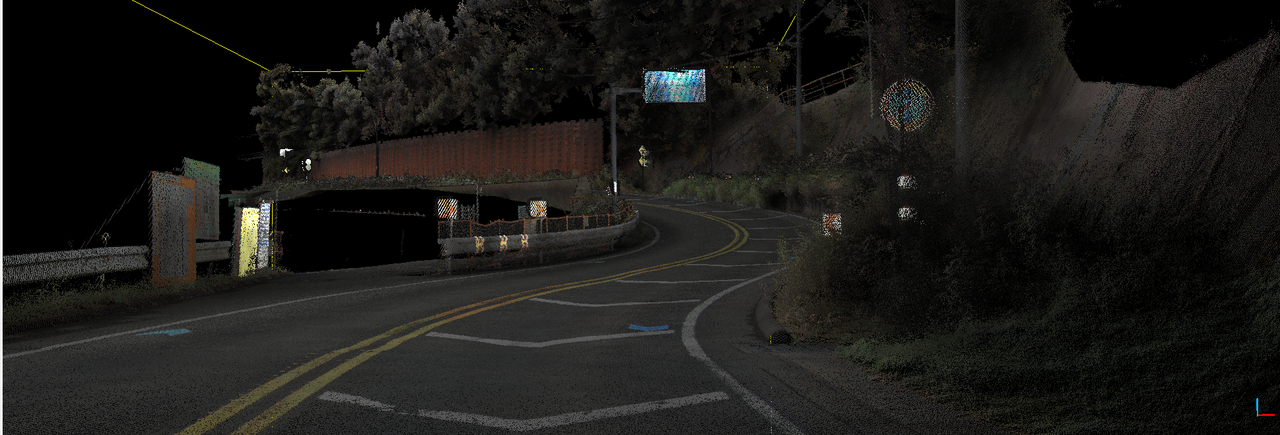
color are kinda meh
SF before sqraeroot
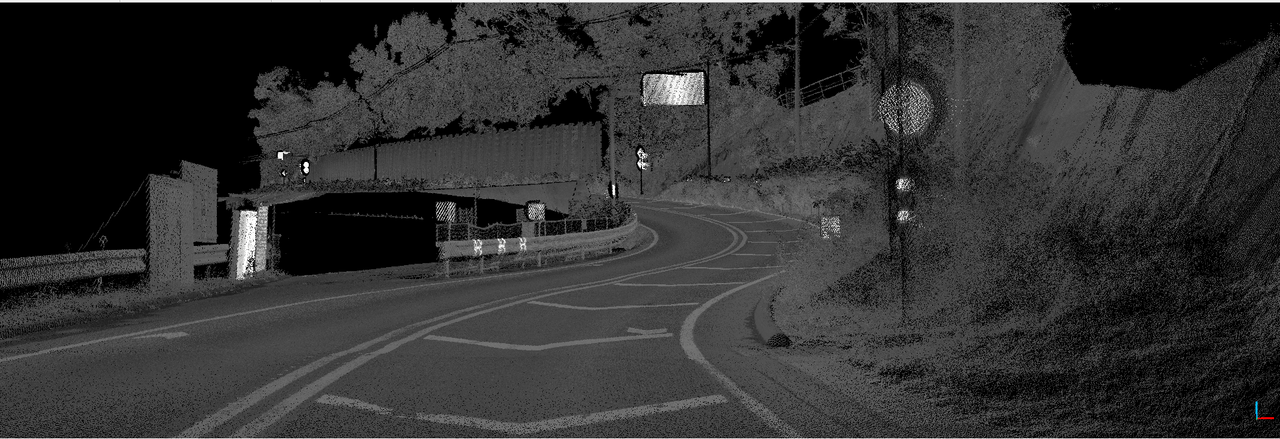 pic upload
pic upload
after:
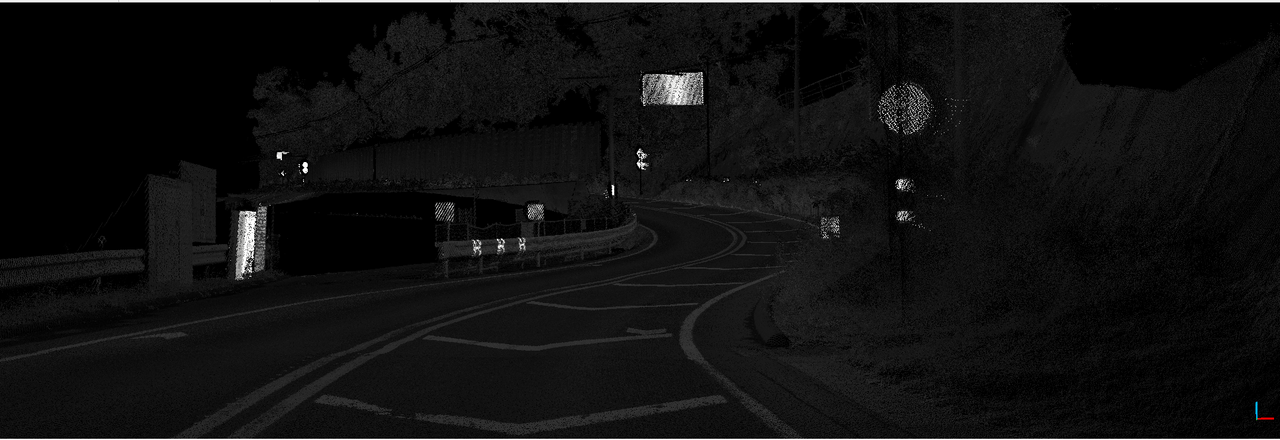
ANy tips on how to bring those whites on the Intensity SF down without darkening the rest? (without having to start splitting the cloud)
edit: I even tried to split by value but this issue happns.:
https://www.cloudcompare.org/forum/view ... =10&t=5417

this is after + pcv
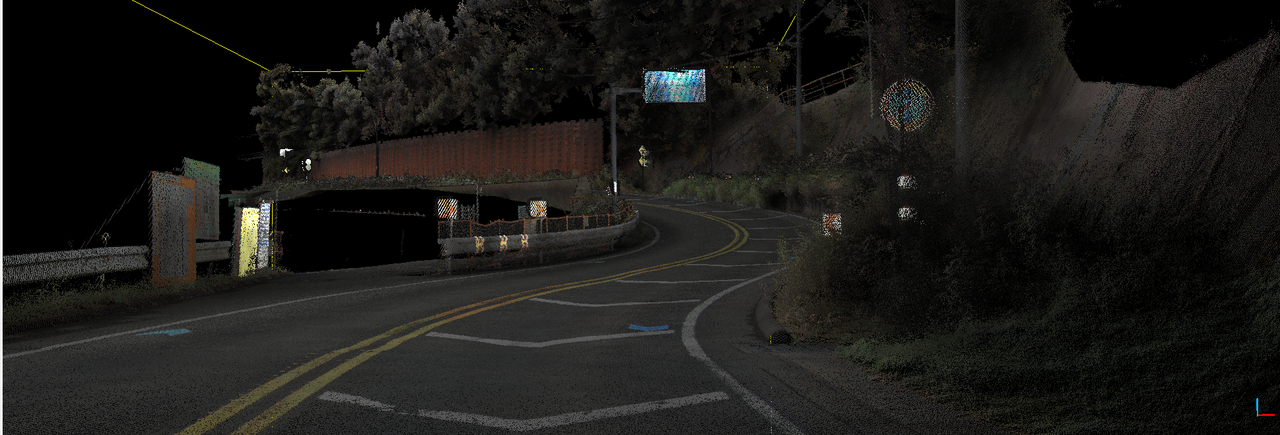
color are kinda meh
SF before sqraeroot
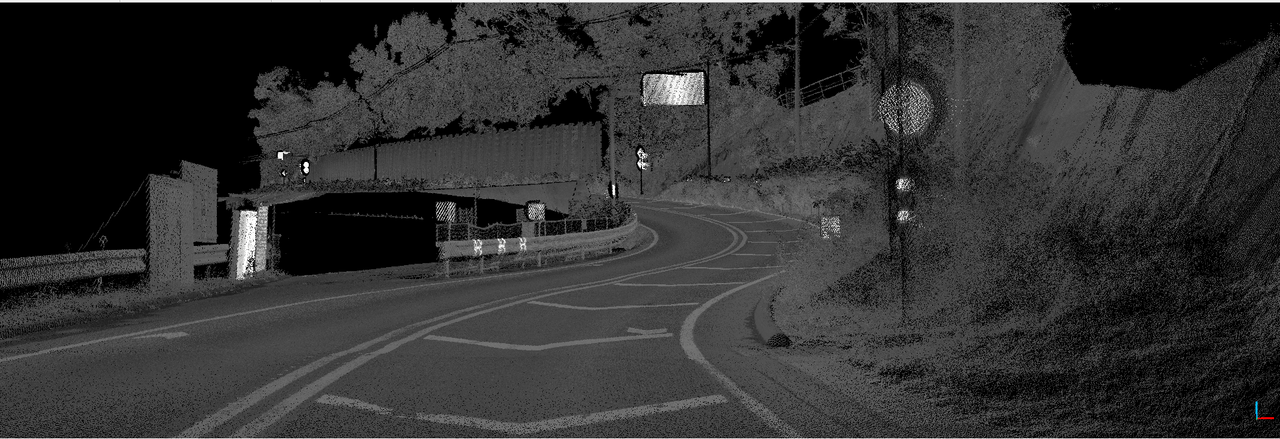 pic upload
pic uploadafter:
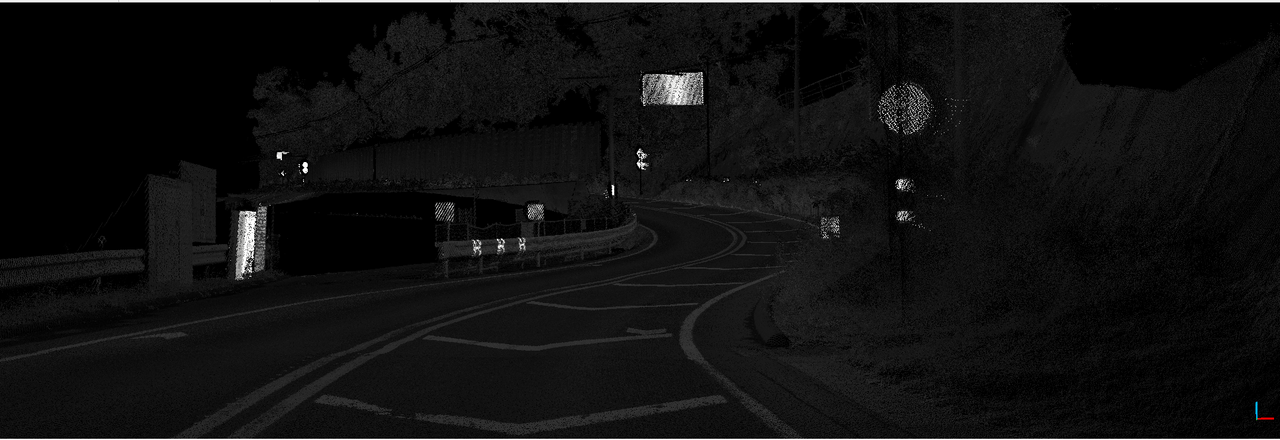
ANy tips on how to bring those whites on the Intensity SF down without darkening the rest? (without having to start splitting the cloud)
edit: I even tried to split by value but this issue happns.:
https://www.cloudcompare.org/forum/view ... =10&t=5417
Re: enhance with intensities, needs tweaking options
I am not the author of this tool, so I won't be able to comment, sorry.
Daniel, CloudCompare admin
-
PablerasBCN
- Posts: 284
- Joined: Sat Jan 20, 2018 1:57 pm
Re: enhance with intensities, needs tweaking options
I made important progress with this tool.
But basically RGB values & Intensity values need to be "balanced" for the output to be nice.
And I'm finding each scan to have each on different input "style" in RGB in particular, probably highly dependant on weather at the moment of capture.
So I found that "Intensity" SF usually works better if "Arithmetic" --> Intensity--->" Power of 2" which darkens the SF then, enhance, then "levels" and brighten it as much as possible without losing info. At this point you've the "lighting" removed, like no self shadows or no indirect shadows, which is epic. You may whant to push further by computinc PCV and merging with RGB.
Works insanely well with roads and vegetation. Does not work so well with stuff like buildings whre yes pops a lot of detail but at the cost of color fidelity.
Sometimes, before adding pcv, merging intensity SF into RGB sometimes make output better, but as said, it is very dependant on the dataset.
as an end conclusion, in my particula rcase, I'll need to split vegetation & road and apply above only to theese.
But basically RGB values & Intensity values need to be "balanced" for the output to be nice.
And I'm finding each scan to have each on different input "style" in RGB in particular, probably highly dependant on weather at the moment of capture.
So I found that "Intensity" SF usually works better if "Arithmetic" --> Intensity--->" Power of 2" which darkens the SF then, enhance, then "levels" and brighten it as much as possible without losing info. At this point you've the "lighting" removed, like no self shadows or no indirect shadows, which is epic. You may whant to push further by computinc PCV and merging with RGB.
Works insanely well with roads and vegetation. Does not work so well with stuff like buildings whre yes pops a lot of detail but at the cost of color fidelity.
Sometimes, before adding pcv, merging intensity SF into RGB sometimes make output better, but as said, it is very dependant on the dataset.
as an end conclusion, in my particula rcase, I'll need to split vegetation & road and apply above only to theese.