Page 1 of 2
Normal compute
Posted: Mon Mar 20, 2017 7:41 am
by tsyxulei
Hi, Daniel
When I use tools to computer cylinder cloud normal, the result shows successful.I set parameter like this which is show in picture.
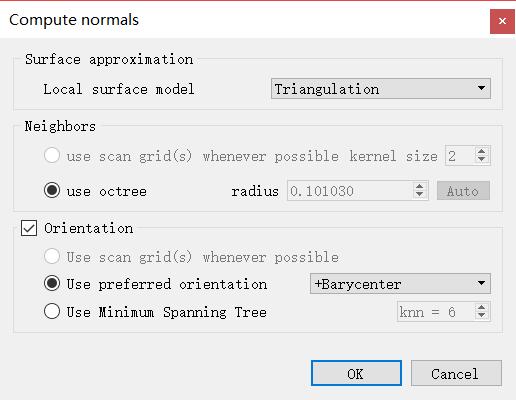
- 20170320153603.jpg (26.98 KiB) Viewed 5453 times
.Unfortunately, when I compile from source file,the result of the normal compute show not successful.I have tried 2.8.0、2.8.1 and 2.9.0 version source file, could you please tell me the reason?
Re: Normal compute
Posted: Mon Mar 20, 2017 8:38 am
by daniel
Have you compiled with CGAL? Triangulation requires the Delaunay algorithm which is provided by CGAL.
Re: Normal compute
Posted: Tue Mar 21, 2017 5:48 am
by tsyxulei
Hi, Denial
Thanks for your reply, I have not include CGAL, I will try it later.
Re: Normal compute
Posted: Thu Mar 23, 2017 2:08 pm
by tsyxulei
Hi, Denial
I have tried many times to Compile the CGAL. Unfortunately, I have not get success.Cloud you please give advise step by step ?
Re: Normal compute
Posted: Thu Mar 23, 2017 2:19 pm
by daniel
Well, I'm not the one managing CGAL ;) You should look at
http://www.cgal.org/download/windows.html. I don't remember having experienced any particular problem. And I'm using version 4.7 on my side by the way.
For the specifics, here are the options I chose (in the 'WITH' section - all the others are deactived):
WITH_CGAL_Core
WITH_CGAL_ImageIO
WITH_GMP
WITH_MPFR
(This way you don't need Qt or libQGLViewer).
And I compiled static libraries:
BUILD_SHARED_LIBS = OFF
Once you have compiled CGAL (with
ALL_BUILD, no need to
INSTALL it), you simply have to make the CGAL_DIR variable in the CMake configuration of CloudCompare point to the 'build' directory (the one you have specified in the CMake configuration of CGAL).
Re: CGAL - CMAKE
Posted: Tue Nov 28, 2017 12:55 am
by Charlesw
I have begun to use some of the meshing tools in some scripts I write. I need to build CloudCompare with cGAL (currently not built with cGal, so when I use delaunay I get an error)
I have installed cGal in both my local C: drive and also on a separate internal drive that no matter what cmake should have access to.
every time I try to configure CMAKE, I get the following error:
cmake policies active: CMP0020 CMP0043
cmake policies active: CMP0020 CMP0043
CMake Error at CC/CGALSupport.cmake:33 (message):
Could not find CGAL
Call Stack (most recent call first):
CC/CMakeLists.txt:16 (include)
OpenMP found
OpenMP found
I currently have the CGal_Dir set to: C:\Program Files\CGal4-11 (on local drive, most recent attempt. Where should this be pathed as I assume I am referencing something incorrectly). I tried to bring up the advanced tab so I could manually tell cmake where the libs and includes were but there is no option for this in the advanced section.
Re: Normal compute
Posted: Tue Nov 28, 2017 1:12 am
by Charlesw
I followed the above notes from the previous posts and was able to compile myself instead of using the installer for cGAL.
After compiling cGal myself, and pointing CC to the build folder for cGAL, it says I am using too old of a version for cGAL. I am using version 4.11 which i got from (
https://github.com/CGAL/cgal/releases) which is the newest I see on the webpage which uses 3.7 from what I can tell.
I assume I just need a more updated version?
Re: Normal compute
Posted: Tue Nov 28, 2017 3:46 pm
by Charlesw
problem solved. Needed to open CGAL sln and compile/build the cgal code.
Re: Normal compute
Posted: Tue Nov 28, 2017 3:53 pm
by Charlesw
I also disabled the check for version number on CGAL, this may cause an issue down the road.
Re: Normal compute
Posted: Tue Nov 28, 2017 5:35 pm
by daniel
Ah, ah, very nice (you found all the solutions by yourself ;).